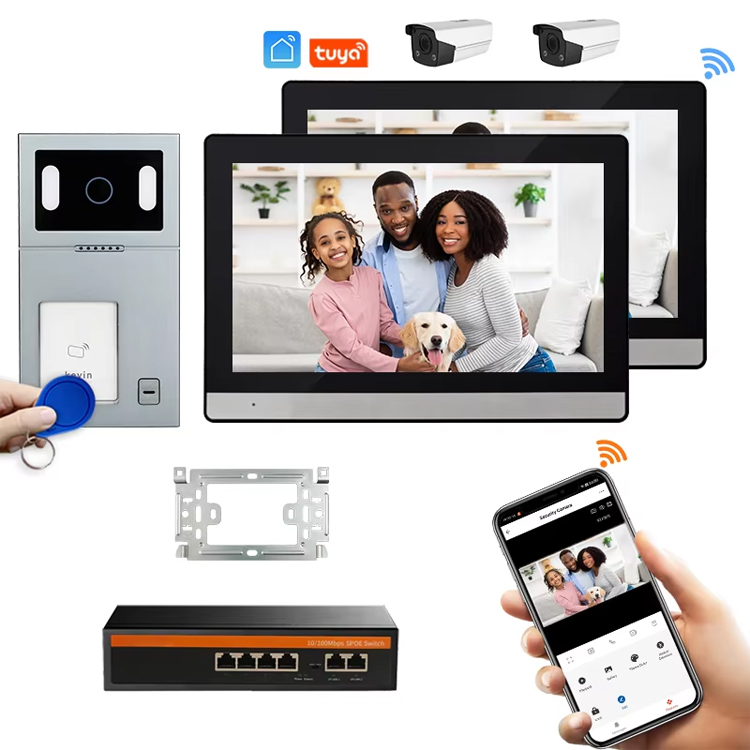Top Doorbells with Motion Detection and Camera for Smart Home and Business Security
August 25, 2025
Share This Article

1. What is a Doorbell with Motion Detection and Camera?
A doorbell with motion detection and camera is a smart home security device that combines a traditional doorbell function with advanced surveillance capabilities. It detects movement near your front door and records video footage automatically, providing real-time alerts to your smartphone or smart home system.
Core Features:
| Feature | Description |
|---|---|
| Motion Detection | Sensors detect movement and trigger alerts or recording |
| Built-in Camera | Captures HD or 2K video footage of visitors and activity |
| Two-Way Audio | Allows communication between you and the visitor via app |
| Night Vision | Ensures visibility during low-light or nighttime conditions |
| Cloud or Local Storage | Stores video footage either on the cloud or an SD card |
| Smart App Integration | Works with apps for real-time alerts and remote access |
| Wi-Fi or Wired Options | Available in both wireless and hardwired formats |
Benefits for Homeowners and Businesses
- Enhanced Security: Know who’s at your door anytime.
- Package Theft Prevention: Get alerts when delivery arrives.
- Remote Monitoring: Monitor entrances even when you’re away.
- Business Use: Ideal for office receptions, warehouses, or gyms.
Who Needs a Smart Doorbell Camera?
- Homeowners looking for affordable surveillance.
- Landlords and property managers monitoring multiple units.
- Small business owners securing entry points.
- Distributors and B2B buyers seeking value-added security products.
2. Smart Video Doorbell Features to Look for in 2025
As the smart home market evolves, today’s video doorbells come packed with innovations that B2B buyers should prioritize when sourcing high-quality security products.
Top Features in 2025
| Feature | Importance for B2B and Residential Use |
|---|---|
| AI Motion Detection | Filters out irrelevant movements (e.g., cars, swaying trees) |
| Facial Recognition | Identifies known faces and sends specific alerts |
| Dual-Power Options | Battery + wired options for flexible installation |
| Integration with Smart Hubs | Seamless compatibility with Alexa, Google Home, and Apple HomeKit |
| Encrypted Cloud Storage | Protects security footage from unauthorized access |
| Customizable UI for OEM | Enables branding for resellers and white-label clients |
| Multi-User Access | Useful for families or office teams |
| Weatherproof Design (IP65+) | Ensures durability in outdoor environments |
Ideal Use Cases by Industry
- Residential Complexes: Multi-unit access via app.
- Retail Stores: Monitor entrances during off-hours.
- Schools and Clinics: Visitor logging and audio communication.
- Logistics and Warehousing: Delivery verification and entry tracking.
B2B Buyers Should Ask:
- Are the motion sensors adjustable?
- Does the system support white labeling?
- Can it integrate with existing security systems?
🔗 Explore FARHD’s Product Line of Smart Video Doorbells for feature-rich and customizable options tailored for wholesale and OEM clients.
3. Best Video Doorbells for Home Security 2025
Choosing the best doorbell with motion detection and camera in 2025 depends on the application—whether for personal use, commercial properties, or B2B resale.
Top Picks by Category
| Category | Recommended Option | Key Selling Points |
|---|---|---|
| Best Overall | FARHD 4-Wire Villa Intercom | 2MP HD camera, motion detection, smart home integration |
| Best for Apartments | Eufy Security 2K | No subscription, local storage, budget-friendly |
| Best for Businesses | Ring Video Doorbell Pro 2 | HD+ video, radar motion detection, enterprise features |
| Best Budget Pick | Wyze Video Doorbell | High video quality, motion alerts, under mid-range price |
| Best for Harsh Weather | Arlo Essential | IP65 rating, night vision, wire-free setup |
✅ For a B2B edge, FARHD offers full customization, OEM/ODM support, and integration-ready systems. Their products are widely used in villas, apartment buildings, and commercial settings.
Why FARHD Stands Out for B2B Buyers
- End-to-End Manufacturing: From LCD modules to full video doorbell systems.
- Global Certifications: ISO 9001, CE, ROHS, FCC, SGS.
- Trusted Worldwide: Top market share in China, strong presence in Italy, Korea, and Turkey.
- OEM/ODM Expertise: Ideal for distributors and security brands needing custom solutions.
🔗 Learn more about FARHD’s OEM/ODM Capabilities and how you can partner for custom video doorbell solutions.

4. How Secure Are Smart Video Doorbells?
Security is a major concern when installing any device connected to your home or business network. Modern doorbells with motion detection and cameras are designed with advanced cybersecurity protocols—but all systems are not created equal.
Security Features to Look For
- End-to-End Encryption: Prevents hacking of video and data.
- Two-Factor Authentication: Adds a layer of login security.
- Tamper Alerts: Notifies users if the device is physically compromised.
- Secure Cloud Storage: Ensures videos are stored safely offsite.
- Firmware Updates: Regular updates protect against new threats.
Common Vulnerabilities
| Vulnerability | How to Avoid |
|---|---|
| Weak Wi-Fi Passwords | Use a strong, unique password and change regularly |
| Outdated Firmware | Choose devices that offer automatic updates |
| Insecure Cloud Providers | Opt for vendors with GDPR-compliant, encrypted cloud storage |
| Public Network Exposure | Never access your doorbell app on unsecured public Wi-Fi |
FARHD Approach to Security
FARHD integrates advanced security protocols in all its smart intercom and doorbell systems. Their in-house R&D ensures software and firmware are regularly updated, offering peace of mind to customers and resellers alike.
🔗 Visit the About FARHD Page to learn how their integrated manufacturing and R&D deliver secure, reliable smart doorbell solutions.
5. How to Set Up Motion Detection on a Video Doorbell
Setting up motion detection properly ensures you receive accurate alerts without false positives. Whether you’re a DIY homeowner or a professional installer, the setup process is key to optimizing the system.
Step-by-Step Guide:
- Install the Doorbell
- Mount it at chest height (~48 inches)
- Ensure a clear view with no obstructions
- Connect to Wi-Fi and App
- Follow the manufacturer’s pairing instructions
- Use 2.4GHz band for longer range (unless dual-band supported)
- Adjust Motion Zones
- Define specific areas (e.g., porch, driveway)
- Exclude high-traffic zones (e.g., street)
- Set Sensitivity Levels
- Low: Pets or background movement
- Medium: Standard for most homes
- High: For maximum detection (may increase false alerts)
- Enable Notifications
- Push alerts for real-time updates
- Optional: Email or SMS alerts for businesses
- Test the System
- Walk through motion zones
- Ensure timely alerts and video recording
Pro Tip for Installers:
- For commercial clients, recommend motion detection with AI filtering to reduce false alerts and improve efficiency.
6. Do Video Doorbells Record All the Time?
A common question among users and buyers is whether video doorbells continuously record or only when triggered. The answer varies depending on the model and storage options.
Recording Modes Explained
| Mode | Description | Suitable For |
|---|---|---|
| Motion-Triggered | Records only when motion is detected | Most homes and small offices |
| Continuous Recording | 24/7 recording, usually requires cloud or large local storage | Businesses, high-security areas |
| Scheduled Recording | Set recording times (e.g., during work hours) | Retail, clinics, offices |
Storage Types
- Cloud Storage
- Subscription-based
- Easy access from anywhere
- Secure but may incur monthly costs
- Local Storage (SD Card/NVR)
- No subscription
- Limited capacity
- Requires physical access to retrieve footage
Choosing the Right Option
- Homeowners: Motion-triggered mode is energy efficient and cost-effective.
- Small Businesses: Scheduled or motion-based recording for specific hours.
- High-Security Facilities: Continuous recording with cloud backup.
🔗 Contact FARHD for Custom Recording Solutions tailored to residential or commercial projects needing continuous surveillance.

7. Video Doorbell OEM Manufacturer: What to Look For
Choosing the right OEM (Original Equipment Manufacturer) partner is crucial for brands and distributors entering the smart doorbell market.
Key Evaluation Criteria
| Evaluation Point | Why It Matters |
|---|---|
| Full In-House Production | Ensures quality control and reduced lead times |
| Customization Options | Supports brand differentiation in a competitive market |
| Certifications | Required for selling in regulated markets (e.g., CE, FCC, RoHS) |
| R&D Capabilities | Future-proofs your product line |
| Support & Warranty | Reduces post-sale issues and boosts end-user satisfaction |
Why Choose FARHD?
- 25+ years of experience in LCD and video intercom systems
- Vertical integration ensures unmatched consistency
- OEM/ODM services for global brands
- Trusted by top security brands in Europe, Asia, and the Middle East
🔗 Explore FARHD’s End-to-End Manufacturing Capabilities for your next OEM video doorbell product line.
8. Customizable Smart Video Doorbell: Features for Distributors & Brands
Distributors and private-label brands thrive by offering differentiated products. A customizable smart doorbell allows for market-specific features and branding.
Customization Options for B2B Clients
- Branding: Logo on device and packaging
- Firmware Customization: Local language support, app branding
- Hardware Options: Camera resolution, casing material, button design
- Connectivity Choices: Wi-Fi only, dual-band, or wired
- Software Integration: App compatibility with your security ecosystem
FARHD Customization Services
| Customization Type | Details |
|---|---|
| White Labeling | Full rebranding for distributors |
| Hardware Design | Custom casing designs, color, and materials |
| Software UI | App interface customization and multi-language support |
| Regional Compliance | Tailored solutions for EU, US, and Asia markets |
🔗 Check out FARHD’s Product Range to see models ready for customization and B2B resale.

9. FAQ About Doorbells with Motion Detection and Camera
Q1: Can I install a smart video doorbell without wiring?
Yes, most models offer battery-powered options, making them suitable for renters and older buildings.
Q2: Do I need a subscription for motion alerts?
Basic alerts are usually free. However, cloud storage and advanced analytics may require a subscription.
Q3: Can I integrate FARHD doorbells with Alexa or Google Home?
Yes, FARHD systems support major smart home platforms for seamless integration.
Q4: What’s the best doorbell for a multi-tenant building?
FARHD’s multi-apartment intercom systems are designed specifically for such use cases.
Q5: How can I become a distributor of FARHD products?
Reach out via their contact page to explore B2B partnership opportunities.