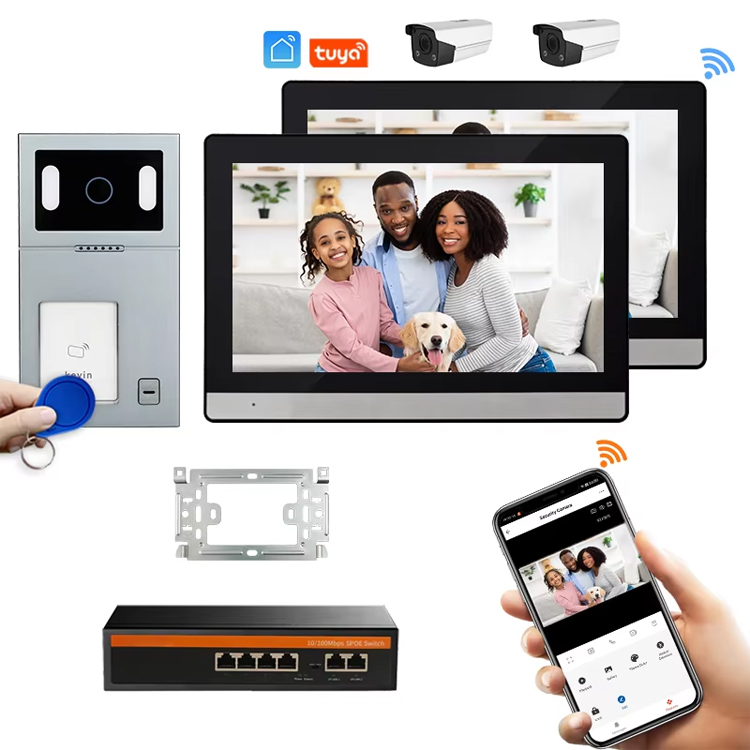Cómo instalar una cámara inteligente con mirilla para la seguridad de la casa o el apartamento
25 de junio de 2025
Comparte este artículo

1. ¿Qué es una cámara inteligente con mirilla y por qué debería instalarla?
A cámara inteligente con mirilla es un dispositivo de seguridad compacto y conectado a Internet que sustituye o mejora su mirilla tradicional. Le permite controlar en tiempo real quién está en su puerta, tanto si está en casa como si no. Estos dispositivos son especialmente útiles para habitantes de apartamentos, inquilinos y propietarios que quieren más seguridad sin instalaciones intrusivas.
🛡️ Principales ventajas de las cámaras inteligentes de mirilla
- Monitoreo remoto: Visualiza imágenes de vídeo en directo a través de una aplicación para smartphone.
- Detección de movimiento: Recibe alertas cuando alguien se acerque a la puerta.
- Audio bidireccional: Hable con los visitantes sin abrir la puerta.
- Vigilancia discreta: Mantiene la seguridad de bajo perfil y a prueba de manipulaciones.
- Almacenamiento en la nube o local: Graba y almacena videoclips para verlos más tarde.
| Característica | Mirilla tradicional | Cámara inteligente con mirilla |
|---|---|---|
| Claridad visual | Limitado | HD o vídeo FHD |
| Acceso remoto | ❌ | ✅ |
| Alertas de movimiento | ❌ | ✅ |
| Conversación bidireccional | ❌ | ✅ |
| Visión nocturna | ❌ | ✅ |
🎯 Por qué es una inversión inteligente
Para ambos propietarios individuales y administradores de propiedadesla instalación de una cámara inteligente con mirilla añade una capa de seguridad fácil de gestionar y escalable. En el espacio B2B, también es una solución atractiva para:
- Propietarios de complejos de apartamentos
- Gestores de alquileres vacacionales
- Proveedores de servicios domésticos inteligentes
- Integradores de sistemas de seguridad
2. Herramientas y materiales necesarios para instalar una cámara inteligente con mirilla
Antes de empezar la instalación, asegúrese de que dispone de las herramientas adecuadas y de una puerta compatible. Por suerte, la mayoría de las cámaras mirilla inteligentes son Fácil de instalar y no requieren ayuda profesional.
🧰 Herramientas básicas necesarias
- Destornillador plano o Phillips
- Cinta métrica
- Lápiz para marcar las dimensiones
- Smartphone (para emparejar aplicaciones)
- Taladro (sólo si se necesita un nuevo orificio)
Nota: La mayoría de las cámaras de mirilla inteligentes caben en un mirilla estándar 12mm-14mmpor lo que no suele ser necesario taladrar si se sustituye uno existente.
📦 ¿Qué hay en la caja?
La mayoría de los proveedores proporcionan todo lo necesario para una instalación básica. Esto es lo que suele incluir un kit de cámara inteligente con mirilla:
| Artículo | Descripción |
|---|---|
| Unidad de cámara | Dispositivo frontal con lente y sensores |
| Unidad de visualización | Pantalla interior o receptor opcionales |
| Material de montaje | Tornillos, soportes y juntas |
| Batería recargable | Para los modelos inalámbricos |
| Manual del usuario | Guía de instalación y configuración |
| Cable de carga USB | Para los modelos alimentados por pilas |
📝 Lista de comprobación de compatibilidad
Antes de comprar o instalar, confirme lo siguiente:
- Grosor de la puerta: La mayoría de los modelos admiten 35-100mm puertas gruesas.
- Diámetro de la mirilla: Compatible con 12 mm a 14 mm agujeros.
- WiFi: Necesario para el control de la app y el almacenamiento en la nube.
- Fuente de alimentación: Batería o por cable (USB o CA).
3. Guía paso a paso: Cómo instalar una cámara inteligente con mirilla
La instalación de una cámara inteligente con mirilla suele ser sencilla. A continuación encontrará una guía detallada, paso a paso, que puede seguir. Esta guía asume que usted’está reemplazando una mirilla existente.
🔧 Pasos de la instalación
Paso 1: Retirar la mirilla existente
- Utilice un destornillador para desenroscar las partes interior y exterior de su mirilla actual.
- Retire con cuidado los componentes de ambos lados de la puerta.
Paso 2: Inserte la unidad de la cámara
- Alinee el objetivo de la cámara con la mirilla desde el exterior.
- Asegúrese de que la lente esté centrada y enrasada con la superficie de la puerta.
Paso 3: Colocar la pantalla interior (si procede)
- Conecte la unidad de visualización a la parte posterior de la cámara mediante el cable suministrado.
- Fíjalo con el soporte de montaje o los tornillos.
Paso 4: Insertar o cargar la batería
- Para los modelos inalámbricos, inserte la batería completamente cargada en la ranura designada.
- Para los modelos con cable, conecte el adaptador de corriente a través del puerto USB.
Paso 5: Encendido y conexión
- Enciende el dispositivo con el botón de encendido.
- Sigue las instrucciones en pantalla o de la aplicación para conectarte a la red WiFi.
Paso 6: Configurar la aplicación móvil
- Descarga la aplicación del fabricante (por ejemplo, Tuya Smart, Smart Life o una aplicación propia).
- Sigue las instrucciones de emparejamiento, configura las zonas de movimiento y activa el almacenamiento en la nube o local.
💡 Consejos de instalación
- Utilizar tornillos antisabotaje para mayor seguridad.
- Probar la potencia WiFi en la puerta antes de la instalación.
- Ajusta el ángulo de la cámara si su modelo lo permite.
🧑🔧 Tiempo de instalación
| Nivel de experiencia | Tiempo estimado |
|---|---|
| Principiante | 30-45 minutos |
| Intermedio | 20-30 minutos |
| Profesional | 10-20 minutos |
Para soluciones de nivel profesional o instalaciones masivas en edificios de apartamentos, trabajar con un Fabricante OEM/ODM como FARHD garantiza una integración perfecta, asistencia masiva y guías de instalación personalizadas.

4. Cámaras de mirilla con cable o inalámbricas: ¿Cuál es más fácil de instalar?
Elegir entre una con cable o cámara inteligente con mirilla inalámbrica es una de las decisiones más importantes que tomará antes de la instalación. Cada una tiene sus pros y sus contras, sobre todo en lo que respecta a la facilidad de instalación, el rendimiento y el mantenimiento a largo plazo.
🎯 Resumen de las principales diferencias
| Característica | Cámara con mirilla con cable | Cámara de mirilla inalámbrica |
|---|---|---|
| Fuente de energía | Constante (por cable) | Funciona con pilas |
| Instalación | Más complejo (requiere cableado) | Instalación más sencilla |
| Conectividad | Estable (sin interrupciones de la batería) | Puede necesitar recarga |
| Estética | Menos elegante gracias al cableado | Limpio y minimalista |
| Ideal para | Instalaciones permanentes | Inquilinos y uso a corto plazo |
🔌 Cuándo elegir una cámara de mirilla con cable
- Usted es el propietario y planea instalación permanente.
- Su puerta ya está equipada con el cableado necesario.
- Quieres tiempo de inactividad cero debido a la carga de la batería.
Consejo de instalación: Si va a cablear una cámara de mirilla, asegúrese de que el cable puede pasarse de forma segura a lo largo del marco de la puerta o esconderse dentro de ella sin interferir en su funcionalidad.
🔋 Cuándo elegir una cámara de mirilla inalámbrica
- Eres un arrendatario o vivir en un apartamento.
- Usted quiere un instalación rápida y limpia.
- Su presupuesto es limitado y prefiere Soluciones de bricolaje.
La mayoría de las mirillas inalámbricas incluyen pilas recargables que duran entre 1 y 6 meses, dependiendo del uso.
✅ Consejo profesional: Si busca opciones escalables para una cartera inmobiliaria o instalaciones domésticas inteligentes, los modelos inalámbricos son ideales por su proceso de instalación no invasivo y fácil traslado.
5. Errores comunes de instalación y consejos para solucionar problemas
Aunque las cámaras inteligentes de mirilla están diseñadas para una instalación sencilla, varios errores comunes pueden provocar un rendimiento deficiente o el fallo del dispositivo. A continuación se indican los principales errores que hay que evitar y cómo solucionarlos eficazmente.
❌ Errores comunes de instalación
- Diámetro incorrecto de la mirilla
- Asegúrese de que su mirilla se encuentra dentro del rango admitido (normalmente entre 12 y 14 mm).
- Utilice un reductor o adaptador si el orificio es demasiado grande.
- Señal WiFi débil
- Pruebe la señal WiFi en su puerta antes de la instalación.
- Utiliza un extensor WiFi si es necesario.
- Alineación incorrecta
- Una mala alineación puede provocar imágenes distorsionadas u obstruidas.
- Centre siempre la lente y pruébela antes de fijarla completamente.
- La batería no está completamente cargada
- Muchos usuarios olvidan cargar el dispositivo antes de configurarlo.
- Comience siempre con una carga completa.
- Fallo al actualizar el firmware
- Saltarse las actualizaciones de firmware puede provocar fallos y vulnerabilidades de seguridad.
- Actualiza siempre la aplicación y el dispositivo durante la configuración inicial.
🛠️ Consejos para solucionar problemas
| Problema | Solución |
|---|---|
| El dispositivo no se enciende | Compruebe la batería o el cable de alimentación, pulse el botón de reinicio |
| Imagen borrosa | Limpie la lente y asegúrese de que está bien alineada |
| La aplicación no se empareja | Reinicie el dispositivo y el router, asegúrese de 2.4GHz WiFi |
| Sin alertas de movimiento | Activar la detección de movimiento en los ajustes de la aplicación |
| La visión nocturna no funciona | Compruebe la configuración de la luz IR o actualice el firmware |
🔧 Procedimiento de reinicio (típico)
- Mantenga pulsado el botón de reinicio durante 5-10 segundos.
- Espere a que el indicador LED parpadee.
- Vuelva a conectarse a la aplicación móvil mediante código QR o Bluetooth.
Para uso empresarial o despliegues a gran escala, es importante elegir un fabricante que ofrezca soporte técnico, manuales de fácil comprensióny servicio postinstalación. FARHD, uno de los principales socios OEM/ODM, ofrece documentación completa y asistencia posventa para compradores e instaladores a granel.
6. Cómo conectar su cámara mirilla inteligente a aplicaciones móviles
La verdadera ventaja de una cámara inteligente con mirilla reside en su funciones inteligentesque se activan mediante aplicaciones móviles. Estas aplicaciones ofrecen retransmisiones en directo, notificaciones, comunicación bidireccional y acceso al almacenamiento en la nube.
📱 Guía de conexión de apps paso a paso
Paso 1: Descargar la aplicación
La mayoría de las cámaras inteligentes con mirilla funcionan con plataformas de terceros o aplicaciones propias como:
- Tuya Smart / Vida inteligente
- Google Home
- Amazon Alexa
- Aplicaciones específicas del fabricante
Normalmente puedes encontrar el nombre correcto de la aplicación en el manual de usuario o en el código QR del embalaje.
Paso 2: Registrarse e iniciar sesión
- Cree una cuenta utilizando su correo electrónico o número de teléfono.
- Acepta los permisos para el acceso a la cámara y las notificaciones.
Paso 3: Añadir el dispositivo
- Pulse "Añadir dispositivo" o "+".
- Elija "Cámara timbre" o "Mirilla" de la lista.
- Siga las instrucciones en pantalla para conectarse a través de Código QR, Bluetootho WiFi.
Paso 4: Personalizar la configuración
- Establecer zonas de detección de movimiento.
- Ajuste los niveles de sensibilidad.
- Elige entre almacenamiento en la nube o local (tarjeta SD).
- Active alertas en tiempo real e instantáneas automatizadas.
🔄 Opciones de integración de aplicaciones
| Plataforma | Funciones compatibles |
|---|---|
| Asistente de Google | Control por voz, visualización en directo |
| Amazon Alexa | Vídeo, conversación bidireccional |
| Tuya Smart | Control y automatización completos |
| Aplicación del fabricante | Actualizaciones de firmware, asistencia |
🧠 Ideas de automatización inteligente
- Emparejar con cerraduras inteligentes para desbloquear la puerta a distancia.
- Horario alertas de movimiento sólo durante determinadas horas.
- Integrar con luces de seguridad para activar la iluminación cuando se detecta movimiento.
Para proyectos que requieren un desarrollo avanzado de aplicaciones o soluciones de marca blanca, FARHD ofrece integración de aplicaciones personalizadas y desarrollo de firmware a la medida de las necesidades de su marca.

7. Las mejores cámaras inteligentes con mirilla para apartamentos y alquileres
Al seleccionar una cámara inteligente con mirilla para apartamentos o propiedades de alquiler, es esencial dar prioridad a la facilidad de instalación, el montaje no invasivo, la conectividad inalámbrica y la compatibilidad con aplicaciones. Estas características facilitan a los inquilinos la instalación y retirada del dispositivo sin dañar la propiedad, por lo que resultan ideales para propietarios de viviendas de alquiler, administradores de apartamentosy proveedores de servicios de seguridad.
🏢 Características imprescindibles para pisos y viviendas de alquiler
- Instalación inalámbrica (sin necesidad de taladrar ni recablear)
- Batería recargable (no necesita fuente de alimentación externa)
- Diseño discreto (mantiene la estética del edificio)
- Integración de aplicaciones móviles (alertas en tiempo real y acceso remoto)
- Almacenamiento en la nube o local (cumple las políticas de privacidad)
🔝 Los modelos más recomendados para inquilinos y administradores de fincas
| Modelo | Instalación | Potencia | Soporte de aplicaciones | Lo mejor para |
|---|---|---|---|---|
| Anillo Mirilla Cámara | Sin herramientas | Batería recargable | Aplicación Ring, Alexa | Apartamentos |
| Brinno SHC1000 | Fácil | Batería | Aplicación propia | En interiores |
| Visor de puerta de seguridad Eufy | Sin taladro | Batería | Aplicación de seguridad Eufy | Alquileres de corta duración |
| Remo+ DoorCam 2 | Sobre la puerta | Batería | Aplicación Remo | Instalaciones temporales |
| Modelos OEM personalizables de FARHD | Flexible | Con cable/batería | Aplicación personalizada, Google, Alexa | Proyectos B2B |
💡 FARHD ofrece cámaras inteligentes con mirilla OEM/ODM diseñadas específicamente para su implantación escalable en propiedades de alquiler, complejos de apartamentosy edificios de varias viviendas. Sus soluciones admiten marcas privadas, funciones personalizables y MOQ bajos para clientes mayoristas. Más información Servicios OEM/ODM.
8. Cámara inteligente con mirilla Opciones de venta al por mayor y OEM para compradores B2B
Para compradores B2Ba la hora de comprar al por mayor cámaras inteligentes con mirilla, incluidos integradores de seguridad, promotores inmobiliarios y proveedores de soluciones domésticas inteligentes, hay que prestar atención a los siguientes aspectos calidad, personalización, marca y asistencia posventa. Tanto si necesita 100 como 10.000 unidades, la elección del Fabricante OEM u ODM es fundamental para el éxito a largo plazo.
📦 ¿Quién debería plantearse la adquisición de cámaras de mirilla B2B?
- Proveedores de servicios domésticos inteligentes
- Integradores de sistemas de seguridad
- : Ring para sistemas integrados con
- Gestores de complejos de apartamentos
- Cadenas minoristas y distribuidores
🔍 Consideraciones clave para los compradores B2B
- Capacidades OEM/ODM
- Firmware personalizado, branding de aplicaciones, diseño de carcasas
- Certificaciones
- Conformidad CE, FCC, ROHS
- Capacidad de producción
- Capacidad para pasar de pequeños pedidos a grandes despliegues
- Asistencia y documentación
- Manuales, guías de instalación, asistencia multilingüe
- Flexibilidad de integración
- Compatible con Google Home, Alexa o plataformas propias
🏭 ¿Por qué elegir FARHD para el suministro de cámaras inteligentes con mirilla B2B?
Shenzhen FARHD Tech Co., Ltd. es un fabricante OEM/ODM reconocido en todo el mundo que ofrece soluciones de videoportero y cámaras inteligentes para puertas. Su integración vertical y sus actividades internas de I+D garantizan la coherencia y la innovación de sus productos.
✅ Aspectos destacados de FARHD
- Más del 60% de cuota de mercado en la industria china de intercomunicación
- Precios directos de fábrica con productos de gama alta, media y baja
- Aplicaciones, paquetes y firmware personalizados para marcas blancas
- Certificación ISO 9001, CE, ROHS, FCC y SGS
- Con la confianza de marcas líderes en Europa, Corea del Sur y Turquía
📦 Explore la gama de productos personalizables de FARHD en su página de productoso y póngase en contacto con su equipo de ventas para un presupuesto B2B a medida.
🛒 Opciones de pedido B2B
| Tipo de pedido | MOQ | Marca personalizada | Plazos de entrega | Mercado objetivo |
|---|---|---|---|---|
| Mayorista (Stock) | Bajo | Sólo logotipo | Rápido (1-2 semanas) | Distribuidores |
| OEM | Medio | Marca completa, interfaz de usuario | 3-4 semanas | Integradores de hogares inteligentes |
| ODM | Alta | Hardware/software a medida | 4-6 semanas | Empresas de seguridad |

9. Preguntas frecuentes (FAQ)
❓¿Tengo que hacer agujeros para instalar una cámara inteligente con mirilla?
Nola mayoría de los modelos están diseñados para sustituir las mirillas existentes sin necesidad de taladrar más. Las opciones inalámbricas son especialmente ideales para inquilinos o habitantes de apartamentos.
❓¿Cuánto dura la batería?
La duración de la batería varía según el modelo y el uso, pero la mayoría ofrece de 1 a 6 meses de uso por carga. Algunas unidades incluyen alertas de batería baja a través de la aplicación.
❓¿Puedo utilizar una cámara inteligente con mirilla sin WiFi?
La grabación básica de vídeo puede funcionar con almacenamiento local (tarjeta SD), pero WiFi para la transmisión en directo, el acceso remoto y el almacenamiento en la nube.
❓¿Es legal instalar una cámara en la mirilla de un piso?
Sí, siempre que esté instalado en el lado interior de la puerta y no graba espacios compartidos como pasillos sin consentimiento. Comprueba siempre la legislación local sobre privacidad.
❓¿Puedo comprar estas cámaras al por mayor para mis propiedades de alquiler?
Absolutamente. FARHD ofrece compras al por mayor, servicios OEM/ODM y asistencia técnica completa para clientes B2B. Son un proveedor de confianza para complejos de apartamentos, proveedores de hogares inteligentesy integradores de sistemas de seguridad. Visite su acerca de para saber más sobre su experiencia.
📞 ¿Listo para instalar o abastecerse de cámaras inteligentes de mirilla?
Tanto si es un propietario que busca una solución de bricolaje como si es un distribuidor que se abastece para la venta al por menor, las cámaras inteligentes con mirilla ofrecen una comodidad y seguridad inigualables. Para pedidos al por mayor, marca blanca y fabricación fiable, asóciese con FARHD: el proveedor OEM de cámaras de video para puertas líder en China.
🟢 Contacte a FARHD hoy mismo para una consulta y un presupuesto gratuitos:
👉 Contacte al equipo de ventas de FARHD